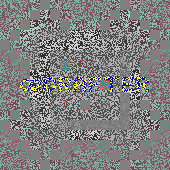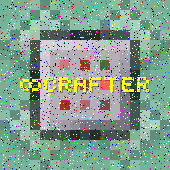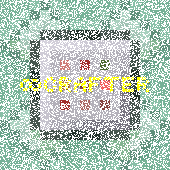8Crafter's Image Corruptor
CLI
Module
NPM

GitHubNPM
This is highly configurable command-line tool and node module that corrupts images.
It is available on NPM.
Details
This Node.js program generates images by setting each pixel to a randomly colored pixel.
It has both a CLI and module exports.
The program supports the following image formats: PNG, JPEG, PDF, and SVG.
For JPEG images, the program has options to enable chroma subsampling and progressive encoding, and to set the quality.
CLI
Usage:
image-corruptor corrupt [options] [globDir] [sourceGlob] [sourceExcludeGlob] Generate a random image of the specified dimensions.
image-corruptor version Shows the version number.
image-corruptor help Show this help message.
image-corruptor -h Show this help message.
image-corruptor --help Show this help message.
Options:
-o, --out=<directory> The directory to place the corrupted images in. Default is "./corruptedImages".
-s, --scale=<scale> The scale of the pixels, this specifies the size of each pixel, setting this to a larger value may reduce file size, this will not affect the width or height of the image. If not provided, the scale will be 1. Format should be "scaleX:scaleY" or "scale".
-rc, --replace-chance=<chance> Set the chance of replacing a pixel with a random pixel, should be a float between 0 and 1 (inclusive). Default is 0.1.
-ie, --ignore-empty Do not corrupt pixels that have all channels set to 0.
-ii, --ignore-invisible Do not corrupt pixels that have the alpha channel set to 0.
-ucd, --use-current-as-default Use the current pixel color as the default color for corrupted pixels (instead of black).
-m, --mode=<mode> Set the mode to use when corrupting pixels, see the "Modes" section for more information.
-pa, --preserve-alpha Preserve the alpha channel of each pixel.
-jpg, -jpeg Output the image in JPEG format instead of PNG format.
-pdf (DISABLED) Output the image in PDF format instead of PNG format (this option has been disabled due to it causing hangs).
-svg (DO NOT USE) Output the image in SVG format instead of PNG format (WARNING: This option should NOT be used, as there is currently a bug where is makes the SVG image EXRTEMELY large (as in 100 MiB as opposed to 2 MiB)).
--chroma-subsampling Enable chroma subsampling for JPEG images.
--progressive Enable progressive encoding for JPEG images.
--quality=<quality> Set the quality of the JPEG image, should be a float between 0 and 1 (inclusive). Default is 0.75.
-dc, --df-contrast=<contrast> The contrast to use for "deepfry" mode. Should be a float, there are no range restrictions. Default is 0.5.
-dqd, --df-qual-dmg=<qualityDmg> How many times to convert the image to a really low quality JPEG for "deepfry" mode, should be an integer greater than or equal to 0. Default is 10.
-dq, --df-qual=<quality> The quality to use for converting the image to a really low quality JPEG for "deepfry" mode, should be a float between 0 and 1 (inclusive). Default is 0.25.
Paramters:
[globDir] The directory to search for source images that match the glob pattern. Default is "./".
[sourceGlob] The glob pattern for the source images to corrupt, must be a valid JSON string, if it includes spaces, it must be wrapped in quotes. Default is ["**/*.png", "**/*.jpg", "**/*.jpeg", "**/*.gif"].
[sourceExcludeGlob] The glob pattern for the source images to exclude, must be a valid JSON string, if it includes spaces, it must be wrapped in quotes. Default is ["**/node_modules/**", "**/corruptedImages/**"].
Modes:
randomColor (default) - Replaces the pixel with a random color.
randomColorFullBrightness - Replaces the red, green, and blue channels with 0 or 255, each with a 50% chance. ex. rgba(255, 0, 0, 1), rgba(255, 255, 0, 1), rgba(0, 255, 255, 1), or rgba(255, 255, 255, 1).
randomColorFullBrightnessOneChannel - If useCurrentColorAsDefault is true, then the new color will be the current color, with one channel set to the maximum value. Otherwise, it will be #FF0000, #00FF00, or #0000FF.
randomColorFullBrightnessRedChannel - Replaces the red channel with 0 or 255.
randomColorFullBrightnessGreenChannel - Replaces the green channel with 0 or 255.
randomColorFullBrightnessBlueChannel - Replaces the blue channel with 0 or 255.
randomColorFullBrightnessOneOrTwoChannels - If useCurrentColorAsDefault is true, then the new color will be the current color, with either one or two channels set to the maximum value. Otherwise, it will be #FF0000, #00FF00, #0000FF, #FFFF00, #FF00FF, or #00FFFF.
randomColorFullBrightnessTwoChannels - If useCurrentColorAsDefault is true, then the new color will be the current color, with two channels set to the maximum value. Otherwise, it will be #FFFF00 #00FFFF, or #FF00FF.
erase - Erases the pixel.
setToWhite - Replaces the pixel with white.
setToBlack - Replaces the pixel with black.
invert - Inverts the pixel.
deepfry - Deepfries the entire image. This increases contrast and lowers the quality of the image, resulting in the "deep fried" effect.
random - Uses a random mode for each pixel.Module
js
import { format_version, corruptImage } from "./exports.js";
import * as fs from "fs";
// Print the version number.
console.log(`Version: ${format_version}`);
// Corrupt the image with each pixel having a 50% chance of being corrupted, using the "randomColor" mode, and save it to ../assets/sample_images/corruptedImage-1.png.
fs.writeFileSync(
"./assets/sample_images/corruptedImage-1.png",
await corruptImage("./assets/test-image-2.png", {
ignoreEmptyPixels: false,
ignoreInvisiblePixels: false,
replaceChance: 0.5,
preserveAlpha: false,
mode: "randomColor",
})
);
// Corrupt the image with each pixel having a 75% chance of being corrupted, using the "randomColorFullBrightness" mode, using the current pixel color as the default color, and save it to ../assets/sample_images/corruptedImage-2.jpg.
fs.writeFileSync(
"./assets/sample_images/corruptedImage-2.jpg",
await corruptImage("./assets/test-image-2.png", {
ignoreEmptyPixels: false,
ignoreInvisiblePixels: false,
replaceChance: 0.75,
preserveAlpha: false,
mode: "randomColorFullBrightness",
useCurrentColorAsDefault: true,
format: "jpg",
jpegOptions: { chromaSubsampling: true, progressive: true, quality: 1 },
})
);
// Corrupt the image with each pixel having a 50% chance of being corrupted, using the "invert" mode, and save it to ../assets/sample_images/corruptedImage-3.png.
fs.writeFileSync(
"./assets/sample_images/corruptedImage-3.png",
await corruptImage("./assets/test-image-2.png", {
ignoreEmptyPixels: false,
ignoreInvisiblePixels: false,
replaceChance: 0.5,
preserveAlpha: false,
mode: "invert",
format: "png",
})
);
// Corrupt the image with each pixel having a 10% chance of being corrupted, using a random mode for each pixel, and save it to ../assets/sample_images/corruptedImage-4.png.
fs.writeFileSync(
"./assets/sample_images/corruptedImage-4.png",
await corruptImage("./assets/test-image-2.png", {
ignoreEmptyPixels: false,
ignoreInvisiblePixels: false,
replaceChance: 0.1,
preserveAlpha: false,
mode: "random",
useCurrentColorAsDefault: false,
format: "png",
})
);
// Corrupt the image with each pixel having a 40% chance of being corrupted, using the "erase" model, and save it to ../assets/sample_images/corruptedImage-5.png.
fs.writeFileSync(
"./assets/sample_images/corruptedImage-5.png",
await corruptImage("./assets/test-image-2.png", {
ignoreEmptyPixels: false,
ignoreInvisiblePixels: false,
replaceChance: 0.4,
preserveAlpha: false,
mode: "erase",
useCurrentColorAsDefault: false,
format: "png",
})
);
// Corrupt the image with each pixel having a 60% chance of being corrupted, using the "randomColorFullBrightnessBlueChannel" model, and save it to ../assets/sample_images/corruptedImage-6.png.
fs.writeFileSync(
"./assets/sample_images/corruptedImage-6.png",
await corruptImage("./assets/test-image-2.png", {
ignoreEmptyPixels: false,
ignoreInvisiblePixels: false,
replaceChance: 0.6,
preserveAlpha: false,
mode: "randomColorFullBrightnessBlueChannel",
useCurrentColorAsDefault: false,
format: "png",
})
);Sample Images