Downloading
To download the add-on click the button below or go to the following link: https://modbay.org/mods/1240-8crafters-debug-sticks.html#download-links-section
ModBayOnce you go to the link, scroll down to the download links section, shown in the screenshot below.
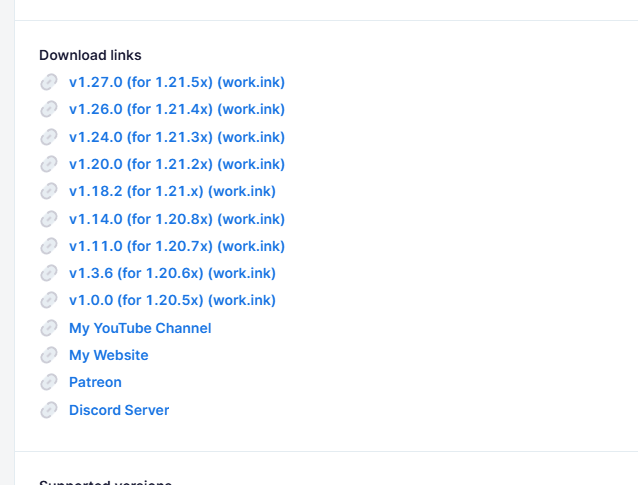
Then click on the download link for the newest version that is in that list. For example, in the screenshot the newest version is v1.27.0, however by the time you are reading this, the version number for the newest version will probably be higher for you.
The link will bring you to a page that looks something like this:
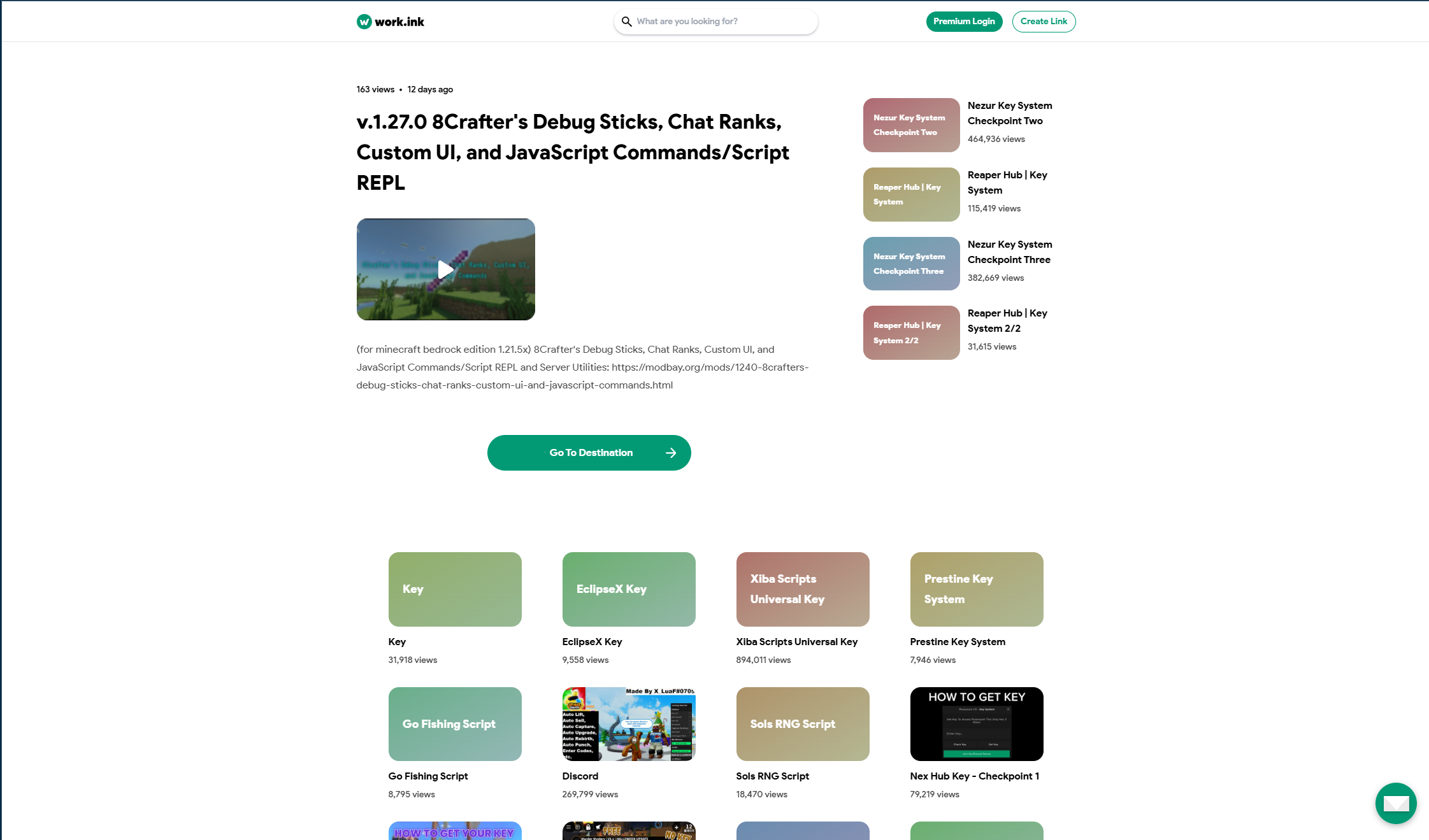
If the page looks like the screenshot below and says Ad Blocker Detected, then you need to disable your ad blocker.
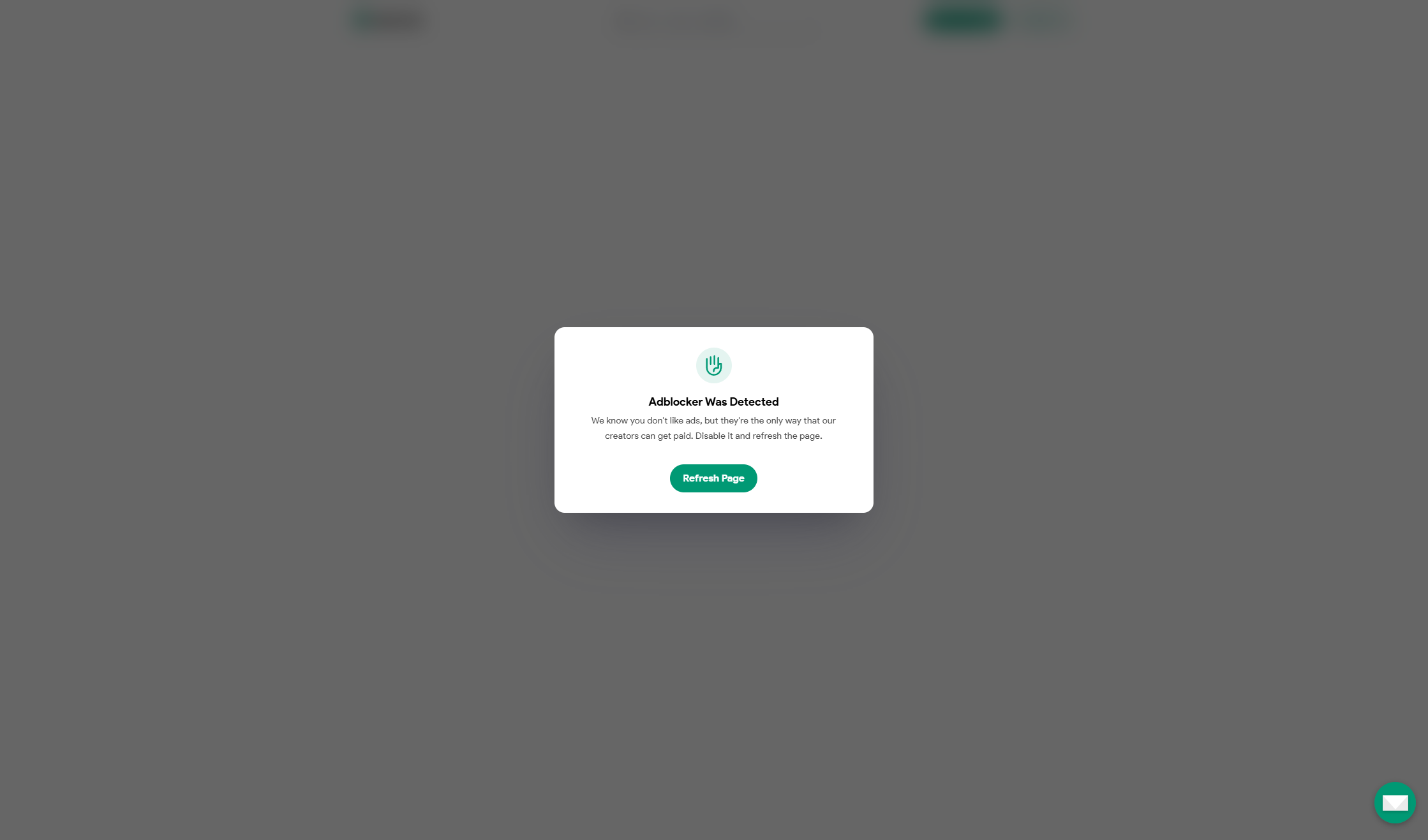
TIP
If you don't have an ad blocker or your ad blocker is disabled, but it still says ad blocker detected, then try reloading the page. If the problem persists, you can contact me through email or my discord server and I can send you the add-on file directly.
Once you have reached the work.ink page click on the green "Go To Destination" button.
Then scroll down and click on the green access link button, as shown in the below screenshot:
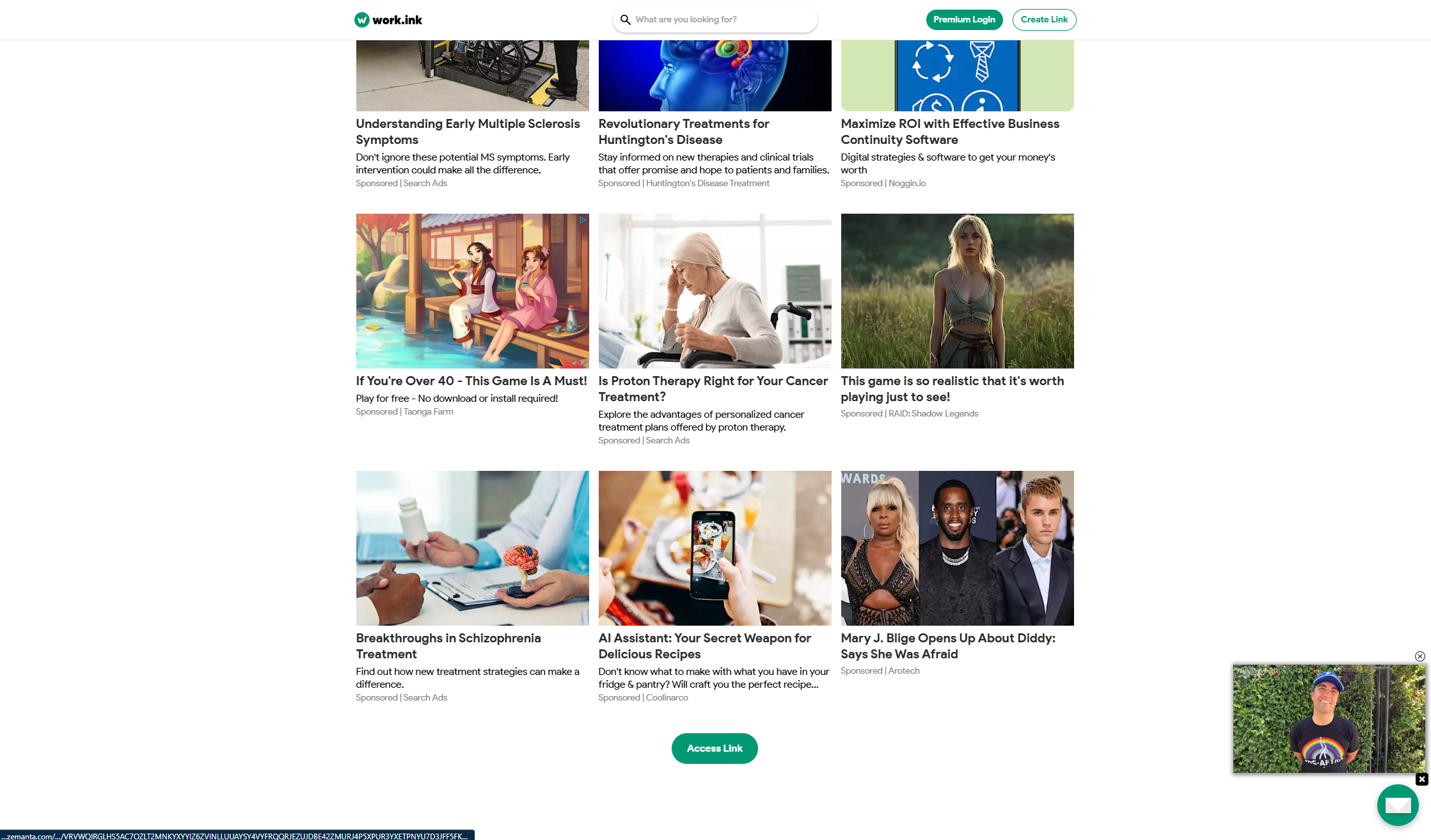
Then wait about 10 seconds and then click on the button again.
That should bring you to a page that looks like the one in the screenshot below.
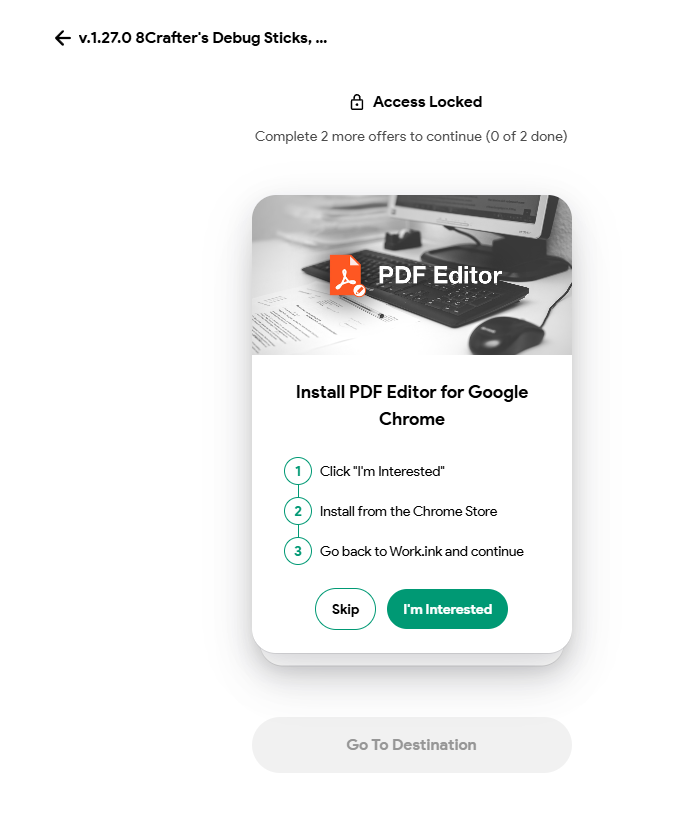
On that page just click the skip button a few times until the "Go To Destination" button turns green. Then click on the green "Go To Destination" button.
That should bring you to the mediafire page. Once on the mediafire page find the download details box, as shown in the screenshot below.
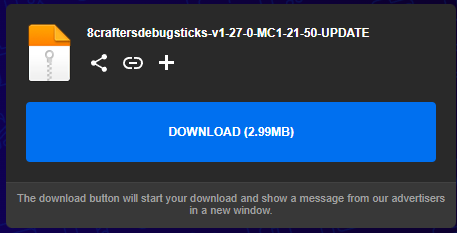
In that download details box, click on the blue "Download" button. That should download the file.
Next
Now continue to the installation tutorial.
Next: Installing The Add-On